What is Device registration and how to enable it in the account?
Device registration is used to lock one user on any particular device after login.
If the same user tries to log in on another device, then it will show an error pop up with Title as – “Can’t Login” and Subtitle as – “This user is already registered with another device.”
If you still want to allow the same user to log in to another device then you need to unlock that user from the web app using the “Users” tab.
This feature works for the entire account, not for the particular app.
Follow the below steps to enable device registration for an account-
- Navigate to the admin site.
- Click on the “Account features” table.
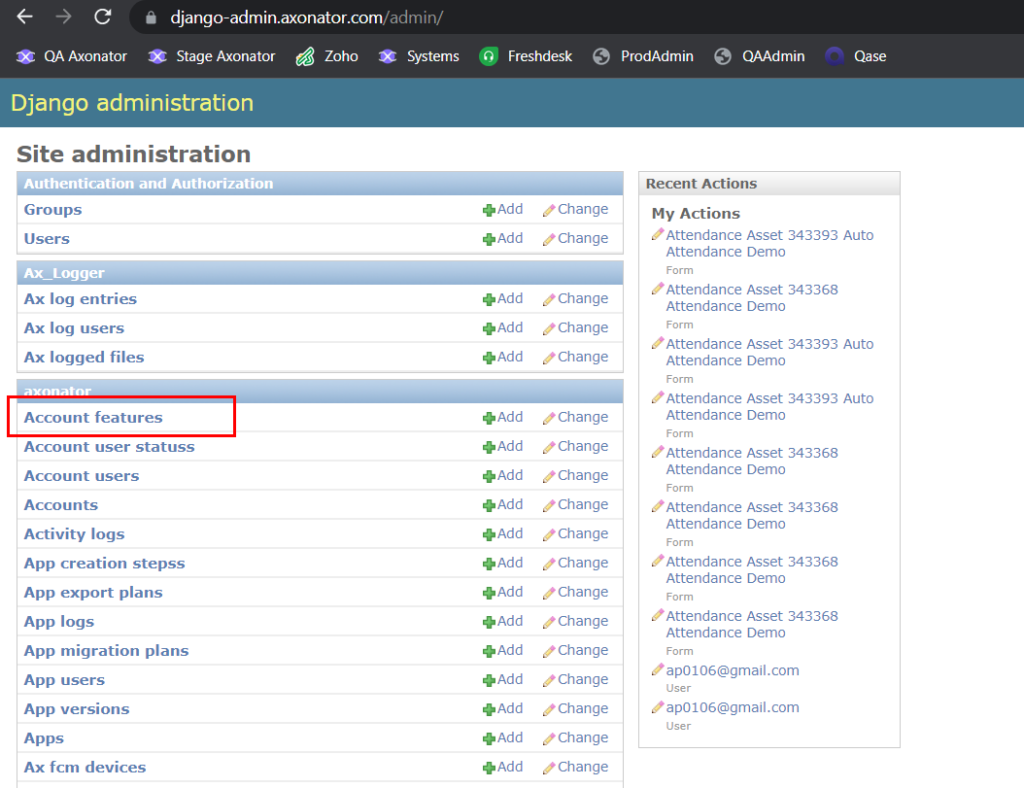
3. Click on the “Add account feature” button.
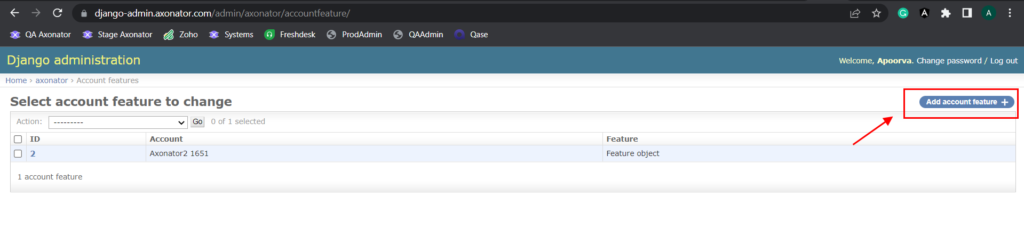
4. Select the account from the dropdown for which you need to enable the device registration.
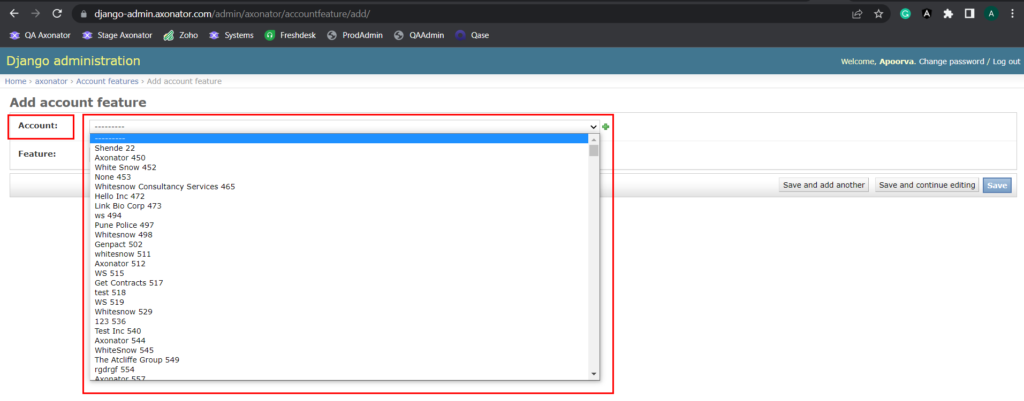
5. Select the “Feature object” option in the Feature section and click on Save.
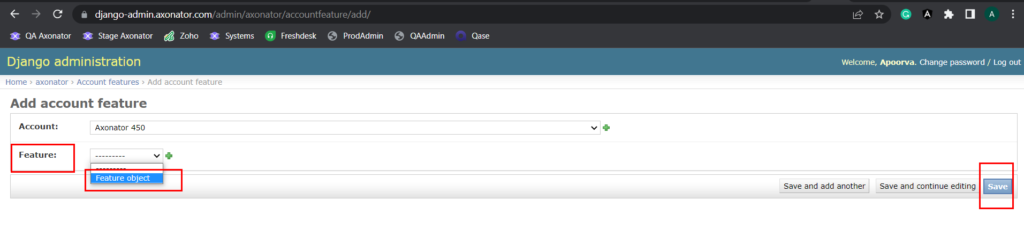
Device Registration is now enabled for the selected account. Once it is enabled, you will see the “Device Status” column under the “Users” tab having a toggle for each user. Refer to the below screenshot.
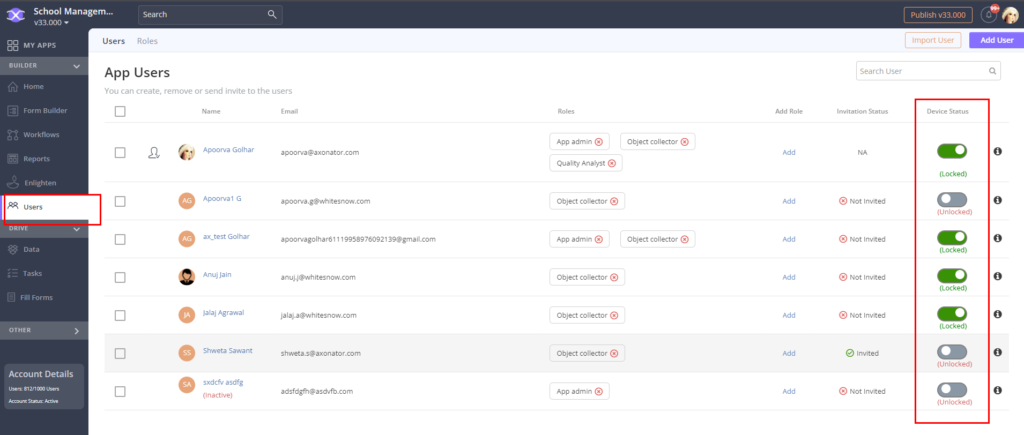
By default, this toggle value will be Unlocked if the user is not logged in on any device. Once the user is login on to the device, the toggle value will be changed to Locked.
If you want to unlock the user from the registered device then you need to manually unlock that user using this toggle.



0 Comments