How to Use Tawk
| Document Version | Revision Date | Author | Revision Notes |
| 0.1 | 11/05/2020 | Vinay Kardile | Added document to know how to use Tawk.to. |
Tawk.to is a live support chat we have on our marketing website axonator.com
Globally visitors are visiting our website and if they want to schedule a demo or if have any questions then they put message. You will immediately get notification on your mobile (if you have tawk.to app installed on your phone) just like WhatsApp. Then you can respond then as a team member from Axonator Sales team.
Step #1: Accept the invitation. You must have received the invitation email. Please click on “Create Account” button and set your password.
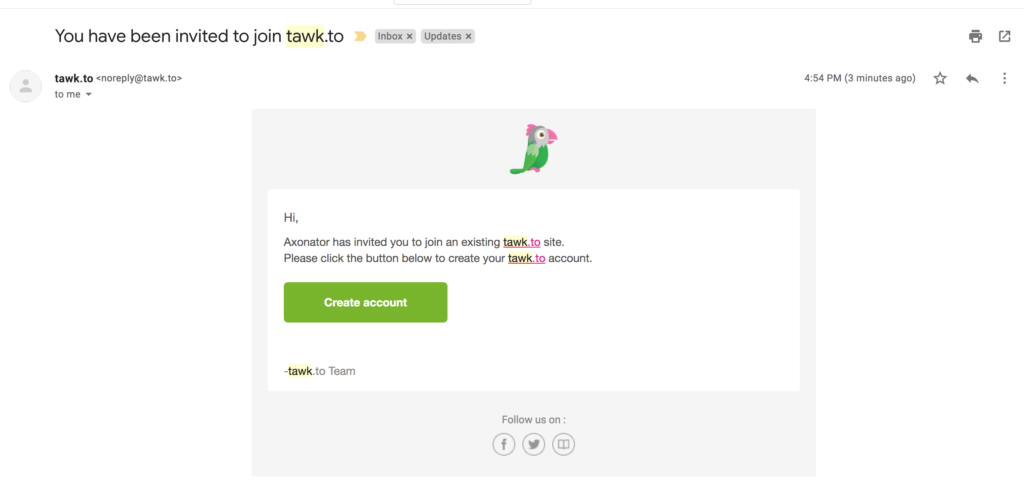
Step #2: Set password and start using it
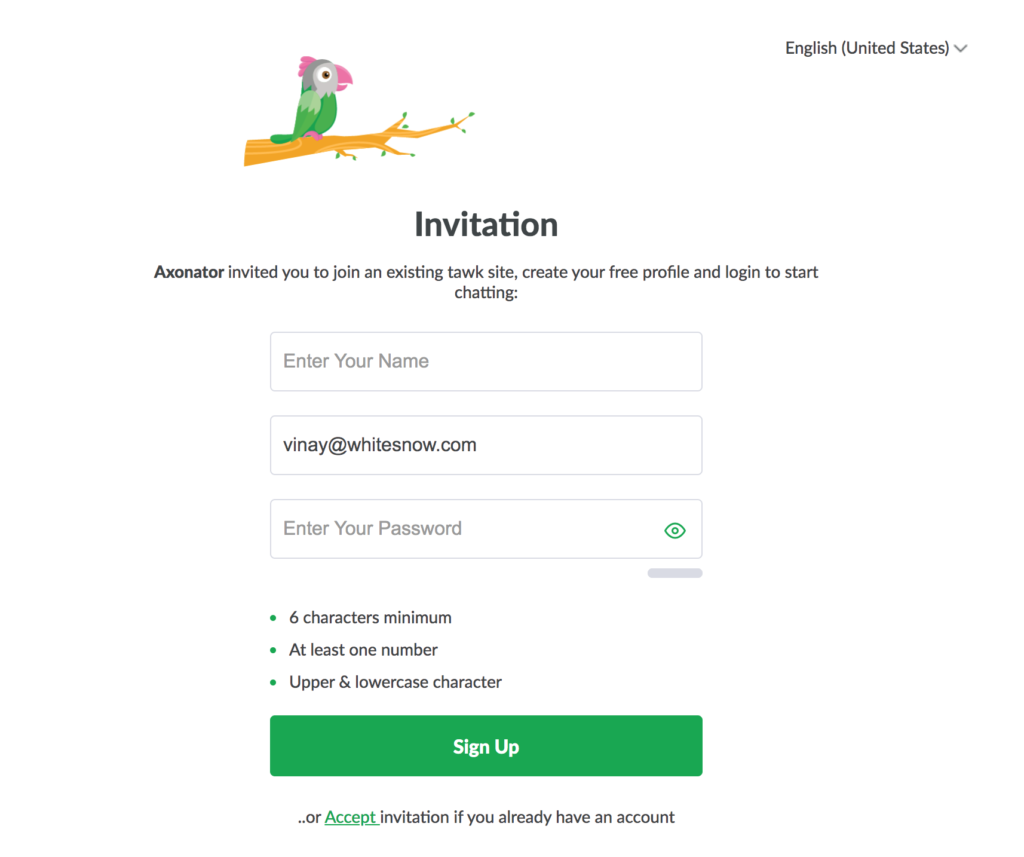
Step #3: Download the Tawk App
If Android: https://play.google.com/store/apps/details?id=to.tawk.android&hl=en&gl=US
If iOS: https://apps.apple.com/us/app/tawk-to/id985584499?mt=12
Once you download the app. You will get real-time notifications if someone is visiting our website and send us any inquiry.



0 Comments