How to Reply to a Ticket?
By clicking on the Reply button you can compose and send reply to a customer.
Steps to reply to a particular ticket:
1. Login to the Portal.
2. Go to the ticket tab.
3. Select the ticket to which you want to reply.
4. Click on Reply button.
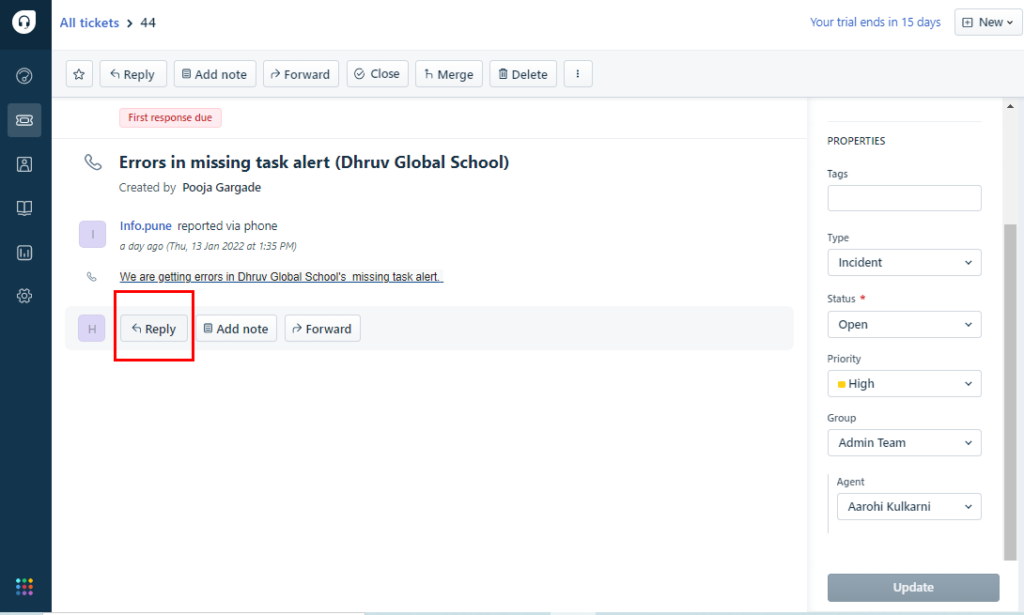
5. Type in the message in the rich text editor and do the necessary formatting.
6. Fill out the cc or bcc fields if necessary.
7. Attach a file if required by clicking on the Attach file icon. You can also attached a Solution Articles links into mail by clicking on icon which is highlighted in below screenshot.
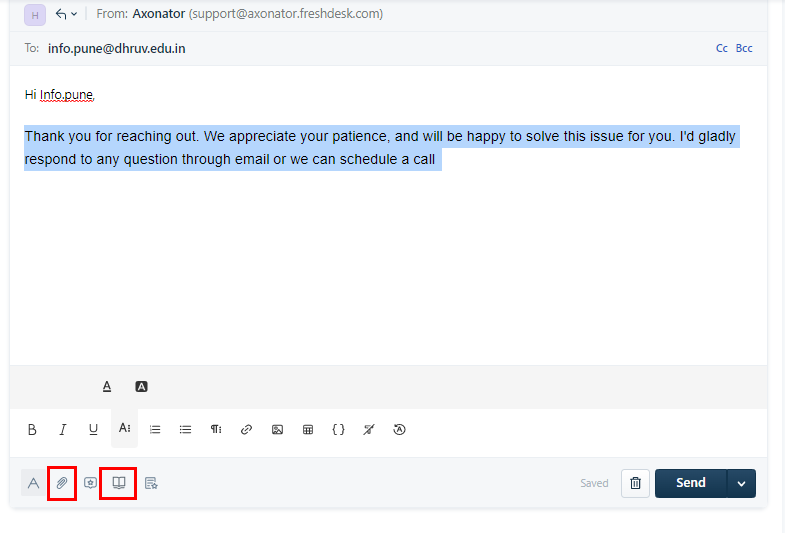
8. Once done, you can click Send to send out your reply.
How to Add a Note
Steps to Add a Note to a particular ticket:
1. Login to the Portal.
2. Go to the ticket tab.
3. Select the ticket to which you want to add a note.
4. Click on Add Note.
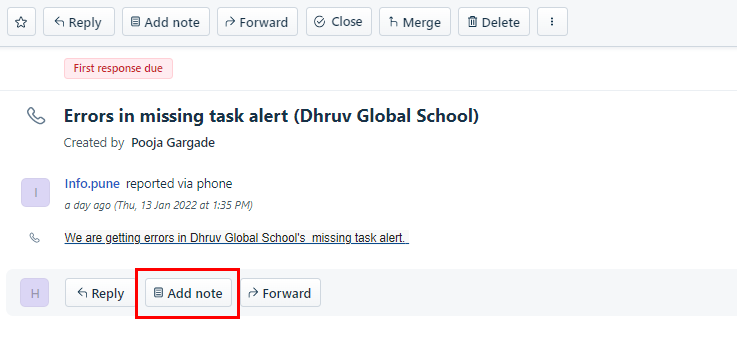
5. Add a agent’s name to whom you have to send a note.
6. Write a note into rich text box.
7. Do necessary formatting if required.
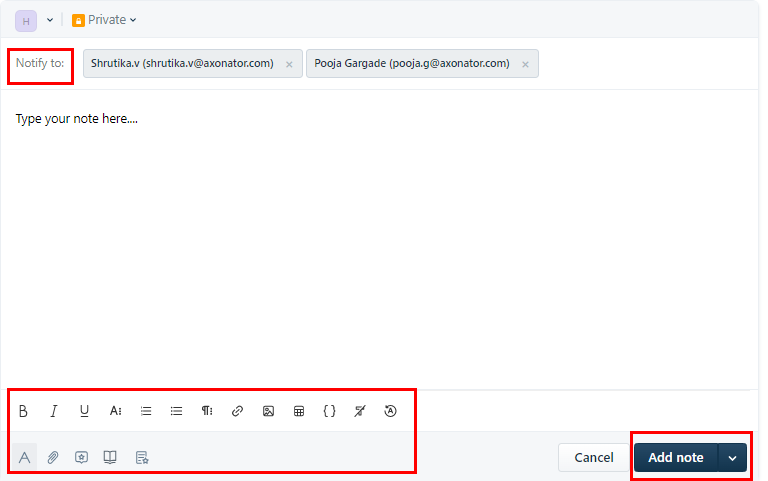
8. Click on Add note button.



0 Comments