Get reference choice list values using form script
In the below form script we are getting values from the “reference choice list” and adding them into “Textbox” widget.
function getvalue(ws)
{
if(ws.getWidgetValue("City") == '' || ws.getWidgetValue("State") == '' || ws.getWidgetValue("Country_3")
== '' || ws.getWidgetValue("Address_line_1") == '')
return;
var vcity = JSON.parse(ws.getWidgetValue("City"));
var vstate = JSON.parse(ws.getWidgetValue("State"));
var vcountry = JSON.parse(ws.getWidgetValue("Country_3"));
var vadds = ws.getWidgetValue("Address_line_1");
var vc = ", ";
ws.setWidgetValue("Full_Address_2",vadds+vc+vcity[0]['fot']+vc+vstate[0]['fot']+vc+vcountry[0]['fot']);
ws.reloadUICell("Full_Address_2");
}In the above form script example, “City”, “state”, and “Country” were reference choice lists we have added those values in the “Full address” textfield.
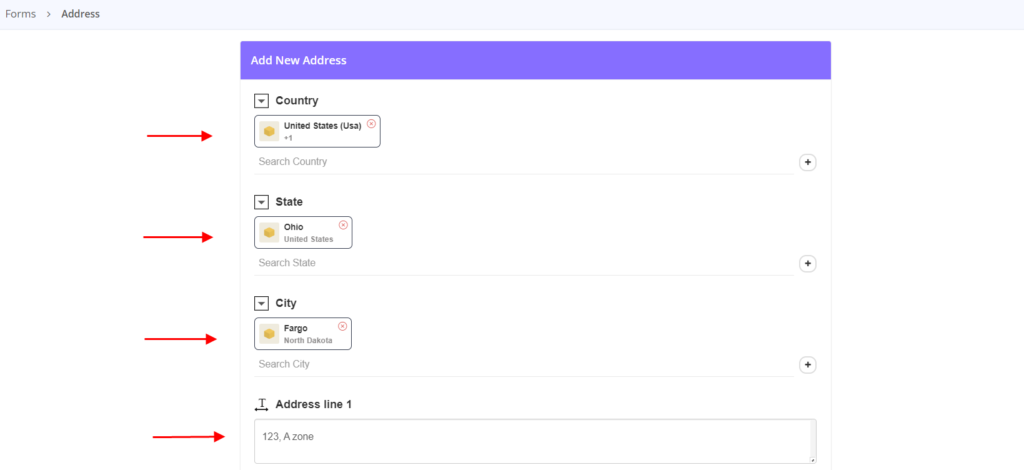
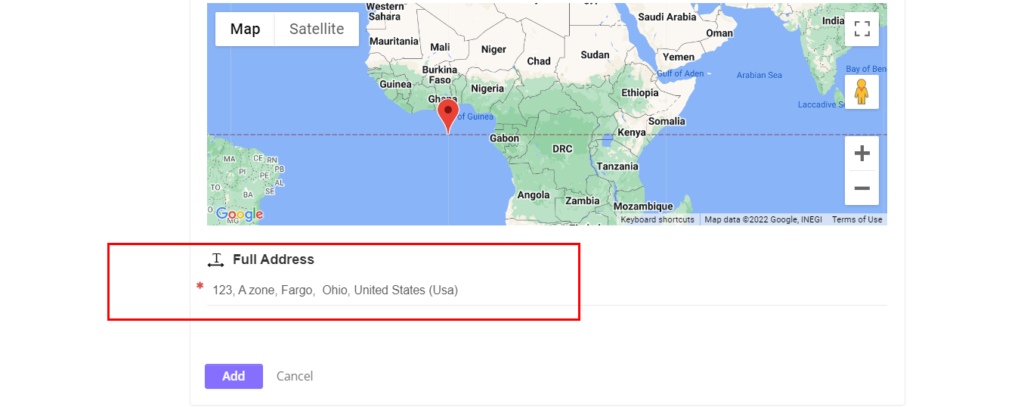



0 Comments