iOS FCM Push Notification’s Configuration
Steps for Registering iOS app with Firebase
1. Go to the Firebase console
2. In the center of the project overview page, click the iOS+ icon to launch the setup workflow.

3. If you’ve already added an app to your Firebase project, click Add app to display the platform options. Enter app’s bundle ID in the bundle ID field. i.e. bundle identifier used in XCode Application.
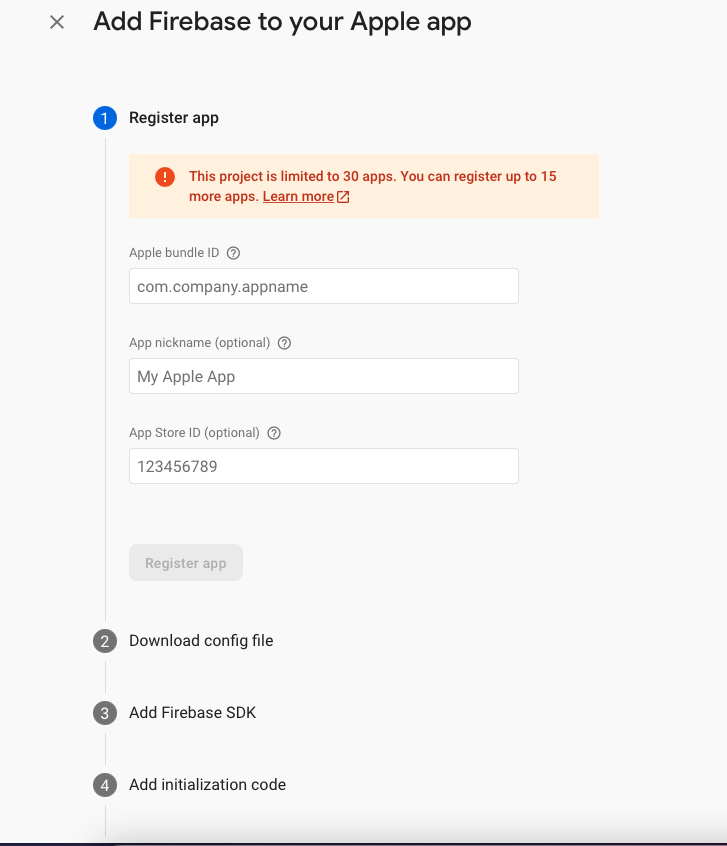
4. (Optional) Enter other app information: App nickname and App Store ID.Click Register app.
Click Download GoogleService-Info.plist to obtain your Firebase Apple platforms config file (GoogleService-Info.plist).
Upload your APNs authentication key
Upload your APNs authentication key to Firebase. If you don’t already have an APNs authentication key, make sure to create one in the Apple Developer Member Center.
- Upload APNs authentication key to Firebase. (use .p8)Inside your project in the Firebase console, select the gear icon, select Project Settings, and then select the Cloud Messaging tab.
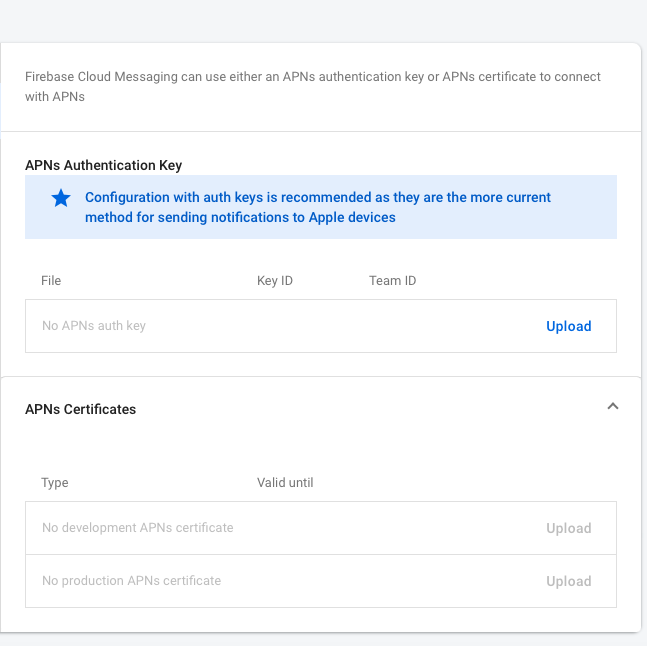
2. In APNs authentication key under iOS app configuration, click the Upload button
3. Browse to the location where you saved your key, select it, and click Open.



0 Comments