Contact Generation Training
Designation
Contact Generation Executive
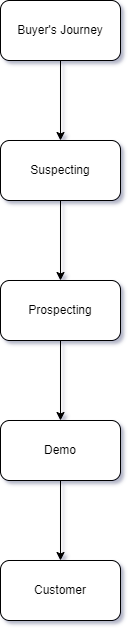
KPI
- Find valid and verified contacts daily target.
- Maintain central database with proper documentation and database management.
- Share timely downloaded contacts to respective team leads (Sales & Marketing) in a given standard format.
- Achieve the daily target of 50 verified contacts.
- Attend the Morning Standup Meeting at 10:30 AM.
Reporting Manager
Marketing Head – Vinay Kardile
Reporting Format
Please use this reporting format for Daily and Weekly/Monthly reports.
# Day 1 Training
# Day 2 Training
- Read these Axonator Use cases & Case Study
A. https://drive.google.com/file/d/1P7pYp4Ck_2nYN-fzEo0JmjeY8iNyPIqZ/view?usp=sharing
B. https://drive.google.com/file/d/1R709iqAW2TXJ1HOOqPpVF-o6icW-nXks/view?usp=sharing
C. https://drive.google.com/file/d/1Wngb8lzn6eLvMwTWRGNeoIKaqpOl0v9g/view?usp=sharing
2. Go through Axonator Competitors Sheet
Competitors Comparison/Analysis Format
3. Build an Inspection App in Axonator
EOD meeting with Marketing Head
- Who are our Target Audience?
- What kind of problems we can solve?
# Day 3 Training
Check the ICP (Ideal Customer Profile) before starting the contact generation.
Understand what is ICP – Ideal Customer profile
https://blog.hubspot.com/customers/ideal-customer-profiles-and-buyer-personas-are-they-different
Read this article and create one sample Ideal Customer Profile
https://blog.hubspot.com/agency/create-ideal-client-profile
- Questions to the executive: Meeting with Marketing Head
- Step One: Read this Contact Generation Document for step-by-step instructions on how to search and download contact information.
- Note: While starting the contact generation first search contacts on google and then on LinkedIn.
- Step Two: Follow this Standard process for storing the contact information.
- Whenever you receive a new requirement, refer to the training document of the Contact generation Format. Contact Generation Format
- Then go to the central contact generation database and create a new sheet under the specific industry of whom data you download.
https://drive.google.com/drive/u/0/folders/1yFIGhxnfdZhdfX4uDXFJTkZdorou__en
- Step Three: Please save the data in the respective folders and send an email to the respective team lead with the sheet link.
https://drive.google.com/drive/u/0/folders/1yFIGhxnfdZhdfX4uDXFJTkZdorou__en
- Step Four: All the contact generation requirements will be shared by the reporting Manager via email- Vinay Kardile
EOD meeting with Marketing Head
# Day 4 Training
- Contact Generation Process: Research & Download Data–> Verify email through email verify–> Add only verified emails to contact database.
- Sources: D&B tool, Google Search, LinkedIn, RocketReach
Credentials Contact Generation Tool Credentials
3. Try to find 5 Sample Data for FMS by looking at the ICP.
4. Run every collected data through an email verifier.
5. Please save the data in the respective folders and send an email to the respective team lead with the sheet link.
https://drive.google.com/drive/u/0/folders/1yFIGhxnfdZhdfX4uDXFJTkZdorou__en
# Day 5 Training
Read this English writing and Grammar rules document
EOD meeting with Marketing Head



0 Comments