App login/Account Manifest Keys
Where to set the Account manifest?
- Login to the admin site with the admin credentials.
For QA – https://qa.axonator.com/admin
For Stage – https://stage.axonator.com/admin
For Production – https://django-admin.axonator.com/admin/ - Click on the “Accounts” table.
- Search for the account id for which you need to set the manifest.
- Scroll down, you will get the “Manifest” section, refer to the below screenshot-
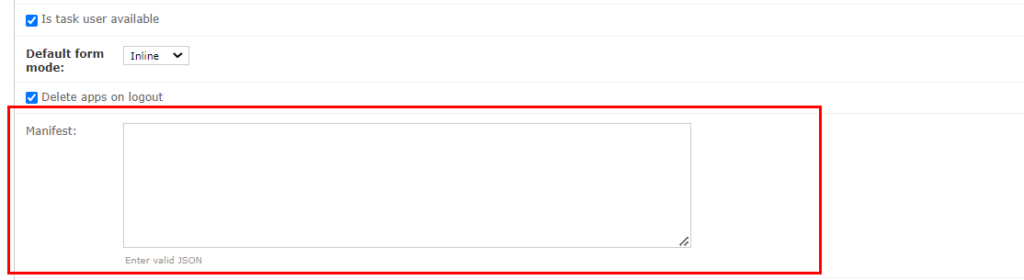
5. Set the form manifest and click on the Save button.
Below are the Account manifest keys-
| # | Features | Web | Android | iOS | Is Property/ Widget/Step added? | Possible values | Description | Full Form |
| 1 | lte (app login) | No | Yes | No | true/false | location tracking enabled | Location Tracking Enabled | |
| 2 | ida (app login) | No | Yes | Yes | true/false | is Adhoc Task Creation Enable | Is Data Accessible | |
| 3 | dfm (app login) | No | Yes | No | (0,’Wizard’) (1,’Inline’) | is Default Form Inline | Default Form Mode | |
| 4 | ifse (app login) | No | Yes | No | true/false | The Settings icon visibility while filling the form in mobile app | is Form Settings Enabled | |
| 5 | itua (app login) | No | Yes | No | true/false | Visibility for user status beside the sync button | is Task User Available | |
| 6 | delete_apps_on_logout | No | Yes | No | true/false | This key is used to configure whether to delete the apps every time you logout from the app and login with the same user. If the user is different after next login, the host app will delete all apps no matter this value. | ||
| 7 | isFormCachingEnable | No | Yes | No | true/false | Form caching will start on login. Required for visibility, validity conditions, reference filter, and some form script functions. | ||
| 8 | oud (Organization updated date in app sync) | Yes | No | 1697597696 | Organization (account) updated timestamp in Unix epoch format, which represents the number of seconds since January 1, 1970 (UTC) | Organization Update Date | ||
| 9 | uud (User updated date in app sync) | Yes | No | 1697597696 | Logged in user’s last updated timestamp in Unix epoch format, which represents the number of seconds since January 1, 1970 (UTC) | User Update Date | ||
| 10 | uobs | Yes | Yes | No | eligible: true/false, completed: true/false, restarted: true/false, current_step: view_data/ draft_data/ data_wait/ submit_data/ publish_app/ create_form/ create_app/ has_both_devices, show_form_tutorial: true/false, properties: { “form_id”: 1234, “app_id”: 4321} | User Onboarding Status | ||
| 11 | humanize_date_time | Yes | No | No | “yyyy-mm-dd” | You need to set the date format as value to this key. The date time displays in the mobile app will use this format instead of the default “3 minutes ago” humanize format at all the places. | ||
| 12 | “reset_password_ email_recipients“ | Yes | No | [“abc@gmail.com”, “def@yahoo.com”] | This will send the reset password link to the email mentioned in the value to this key. | |||
| 13 | “import_record_limit” | Yes | No | No | No | 1000 | set limit on import Data | |
| 14 | “connectionString” | Yes | NA | NA | No | “Server=localhost; Port=3306; user=root; password=root; Database=axodb; Pooling=false;” | To use different db as reporting db than the default “<env>_<appvid>” database | Reporting Database Connection String |
| 15 | timezone | Yes | NA | NA | Yes | “US/Eastern”, “Asia/Kolkata” | To convert datetime, timestamp, field values to local time in PDF/excel reports | Account/Organization timezone |
| 16 | Export Settings: submitted_by submitted_on data_submitted_location | NA | Na | NA | Yes | True/False | Deprecated Earlier used to configure whether to add the system info for each record in data export. Based on the check/uncheck, extra columns would be added at the end in export. Now it is managed through data export column selection UI in x1. | Submitted By Submitted On Data Submitted Location |
| 17 | aotp | Yes | NA | NA | No | True/False | Shows On time payment button in Pricing plans page in X1 to be able to make one time payment for customers with custom payment terms. But this is not used by any client so far (12/2023). | Allow one time payment |
| 18 | block_size | Yes | NA | NA | No | 5 | Increases the # of users being purchased by this much count on recurring subscription page in X1. Configured in X1 settings | User Block Size |
Example JSON:
Account setting
{
“u”:{
“uid”:123,
“uimg”:”imgpath”,
“uorg”:”org”,
“email”:”abc@xyz.com”
},
“ida”:true,
“dfm”:1,
“ifse”:true,
“itua”:true,
“delete_apps_on_logout”: true,
“uobs”:{
“eligible”:false,
},
“theme”:{
“background_type”:””,
“cover”:””,
“color1″:””,
“color2″:””,
“icon”:””
}
}
ida = isAdhocTaskCreationEnable
dfm = isDefaultFormInline
ifse = isFormSettingEnabled
itua = isTaskUserAvailable
uobs = onboarding



0 Comments